- Implementing Material Design Feature at the end of this course will be a piece of cake for students
- The concept of this awesome feature provided for Android App Development will be crystal clear.
- Introduction 00:03:37 Preview
- Diving into Material Design Themes and Colors 00:06:34
- Material Design Themes and Compatibility with Pre-Lollipop Devices 00:05:21
- Set up XML Compatiblity for all android devices 00:06:44
- Maintaining Compatibility by JAVA codes for Android Application 00:03:51
- Color Palette Description for Android Material Design 00:06:39
- Choosing from Color Palette for our Android Application 00:06:58
- Getting started with Material Design Toolbar 00:09:00
- Toolbar as Standalone Toolbar 00:11:07
- Setting compatibility for Standalone Toolbar for all Andro 00:05:47
- Material Design Toolbar: Pop-up Menu and Menu Icons 00:09:01
- Customizing Android Material Design Toolbar 00:06:21
- Using Android Material Design Toolbar as Action Bar 00:07:48
- Using Contextual Menu in Android Material Design Toolbar : Part1 00:10:10
- Using Contextual Menu in Android Material Design Toolbar: Part 2 00:07:58
- Exploring Basic Components in Android Material Design 00:10:05
- Getting Familiar with Android Snackbar 00:02:17
- Implementing Snackbar in our Android App 00:02:39
- Getting Familiar with Floating Action Button 00:13:29
- Using Floating Action Button in our Application 00:12:55
- Introduction 00:13:33
- Ripple Effect Animation: Touch Feedback 00:11:04
- Implementing Shared Element Transition 00:01:51
- Let's Checkout Circular Reveal Animation 00:18:19
- Set up Android Studio in your pc.
- How to run Android Application in the emulator, genymotion or on your android device.
Material design is a comprehensive guide for visual, motion, and interaction design across platforms and devices. This course talks about all the important material design specifications, colors, design guidelines, and also using material widgets along with material themes and concepts.
Curious about Android Material Design? This is your final stop where you will get information regarding material design specifications and the related widgets being used with material design themes. The best part of this course is that you will learn to make several complete Android demo apps from scratch - two major apps and several small apps - based on material design guidelines. Enhance your application user interface designing skills by implementing all new materialistic features introduced in Android Lollipop 5.0.
Styling of Android Applications is very important and one of the most critical features in designing the app. To make this difficult task easy, I have come up with this course of Android Material Design, which begins with the basics of the material design and proceeds with covering some really complicated and most interesting stuffs like Android Material Design Animation. We will also dive into the material design support library and implement it in our demo applications.
The topics we will be covering includes:
1. Material Design Themes and Colors
- Color Palette
- Material Design Themes
- Maintaining Backward Compatibility
- Exploring Tinting of Widgets
2. Material Design Toolbar
- Popup Menu or Overflow Menu
- Contextual Menu
- Toolbar Theme Customisation
3. Basic components of Android Material Design
- Floating Action Button
- Snackbar
- Coordinator Layout
4. Android Material Design Animation
- Ripple Effect: Touch Feedback
- Slide Activity Transition
- Shared Element Transition
- Explode Activity Transition
- Fade Transition
- Activity Transition Overlaps
5. EditText with Floating Label
- Implementing Floating Hints
- Validation of TextFields
- Validation Error Resolution
6. AppbarLayout and CollapsingToolbarLayout
- Using AppBarLayout with Scroll Flags
- How to collapse Image along with CollapsingToolbarLayout
- Exploring various pin modes
7. RecyclerView and CardView
- Implementing RecyclerView in various orientations
- Using CardView to create list items
- Adding and Deleting an Item from RecyclerView
- RecyclerView Animation
- Grid, Staggered Grid Implementations
8. Navigation Drawer using NavigationView
- Inflate menu items in the Navigation Drawer using NavigationView
- Adding dividers between the menu items
- Grouping the menu items under one category
By the end of this series, you will be mastering the implementation of this features in your android app.
Related Courses
About The Author

- 1 Reviews
- 51 Courses

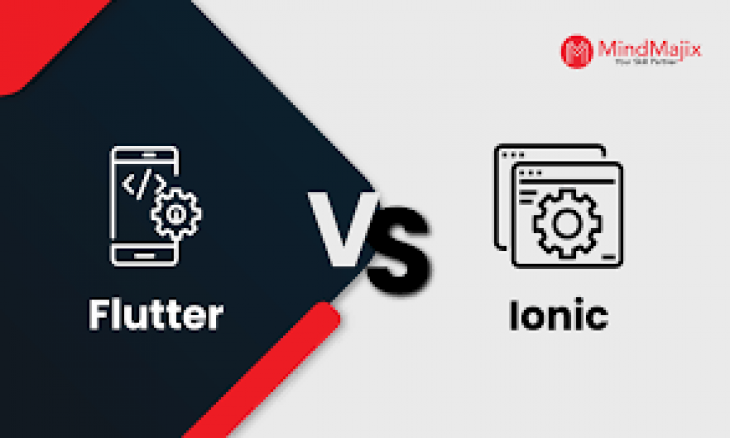
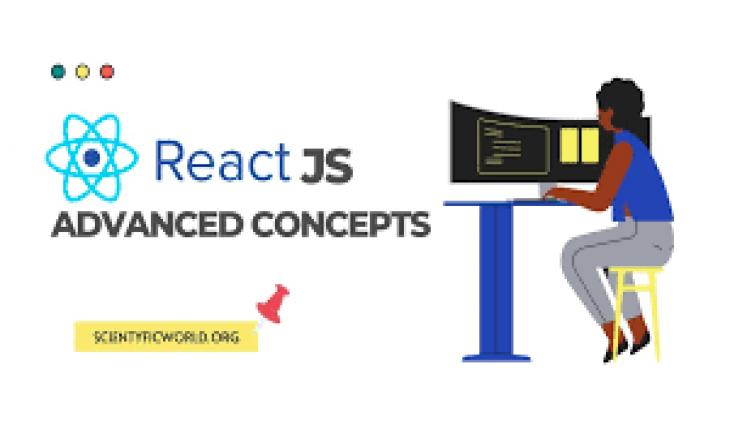

Write A Public Review